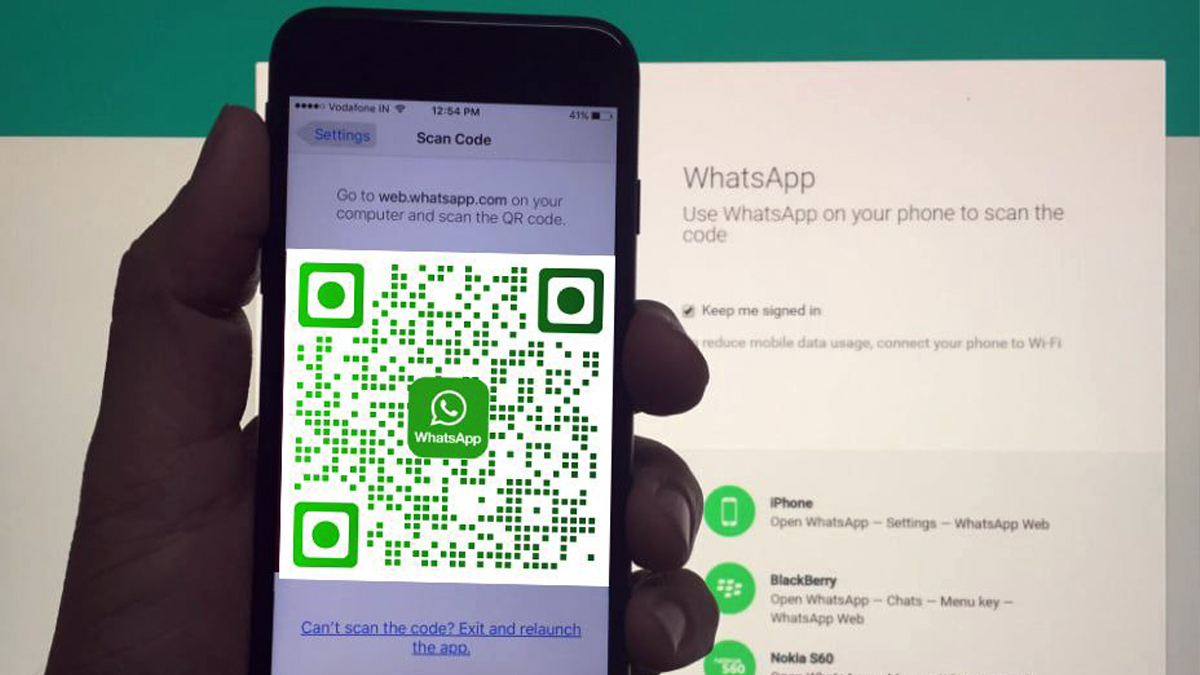
World-renowned messaging application WhatsApp has officially rolled out a new way to transfer chats from one phone to another. The newly-announced method for transfer is QR code-based and can be used to move data between phones with the same operating systems.
The only thing users need is a local Wi-Fi connection. However, to transfer chat history, both devices must be turned on and connected to the same Wi-Fi network.
Read more | WhatsApp to send Pictures in HD Quality
Step-by-step guide on how to transfer chats:
- Open WhatsApp on the old device and go to Settings > Chats > Chat transfer.
- Once you complete this step, a QR code will appear.
- Scan the QR code from the new phone.
The data is encrypted and shared only between the two devices over your local network, making the QR code-based method more secure than third-party solutions.
This is the first time the company is introducing a local transfer method for transferring data. Previously users could only use cloud backups for migrating data between devices. However, then too, the transfer required a similar operating system — iOS or Android.
It must be noted, however, that while WhatsApp does support iOS to Android and Android to iOS migration, both methods are slightly more complicated.
Read more | No Valid QRcode issue on WhatsApp
Earlier this year, the messaging platform also announced that it was rolling out a multi-device feature for a single account, enabling users to access their chats on multiple devices.



