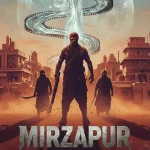These days, cyberspace is inundated with mobile scams and security breaches that continue to grow in number. As such, it becomes important for users to know the number of SIMs that are registered with their Computerized National Identity Card (CNIC). Also, it becomes easy to misuse your information if someone else uses your CNIC for a SIM. Fortunately, you have the option to check and keep an eye on the SIMs you register with the SIM Information System. However, The SIM information system allows you to check and monitor your registered SIMs easily.
How to Verify SIMs Registered Against Your CNIC
Above all, the point of verification is to know how safe it is given the increasing popularity of SIMs, theft, and other illegal activities. There is nothing difficult about it if you follow the process step by step. The following are the possible ways to ascertain the number of SIMs linked to your CNIC
1. Check SIMs Online
through the PTA website to start Do you do it through the web? Here is how to do this: Your browser and navigate to https://cnic.sims.pk. you can do it by yourself by doing the issuance process. (e.g. Birth Certificate and Photograph). Then you enter your CNIC number not using any dashes (-). The whole process of submission by which you clicked on an affirmative sign sign, and pressed the submit button was perfect. Resultc:-list will come here and describe the different networks.
2. Check SIM Information via SMS
If you do not have internet access you can use the SMS to check the registered SIMs.
Open the app from which you can do your messaging.
Write up your thirteen-digit CNIC number (don’t use any hyphens).
Send the message to 668.
After a few seconds, you will get a message in return listing all the SIMs registered alongside their network provider names for your CNIC.
3. Check SIMs at a Customer Service Center
If you are the type who prefers the manual check, make it a point to visit the closest telecom operator franchised place or service center in person:
Be sure to bring your ID card and the photocopied version of the same with you.
The staff must check all the SIMs registered under your CNIC.
In case you find out any unregistered SIMs, tell them right then and there to deactivate them.
Why Should You Verify SIMs Registered on Your CNIC?
Verifying your registered SIMs is helpful to ensure that:
✔ No fraud – Unregistered SIMs with your CNIC may be used for criminal purposes.
✔ You are complying with PTA rules – A maximum of five SIMs can be registered per CNIC holder.
✔ You are secure – You can block an unknown SIM registered against your CNIC at once.
What to Do If You Find an Unauthorized SIM?
If you find an unrecognized SIM in your CNIC, act instantly:
Report to PTA – File a complaint at https://complaint.pta.gov.pk.
Contact your mobile network operator – Call your telecom operator’s customer care to have it blocked.
Visit a service center – Approach the nearest telecom franchise with your CNIC to get the issue sorted.