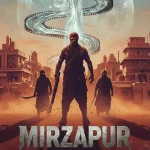Transfer Chats To Android Phones To Iphones
WhatsApp, last year, introduced the ability to transfer chats to Android phones from iPhones, starting with Samsung devices. Eventually, the feature made it to all Android 12 phones.
Meta – Owned Social Media Giant is Testing It
Currently, the meta-owned social media giant is testing it the other way around, letting you shift chats from Android to iOS devices instead. It is pertinent to state that the feature is going into public beta testing today.
Need & Requirements
Here are the needs and requirements if you need to move chats between an Android phone and iPhone:
- Android 5 (Lollipop) or later, WhatsApp (Android) 2.22.7.74 or later.
- Same phone number as the old phone.
- iOS 15.5, WhatsApp (iOS) 2.22.10.70 or later.
- Possible only during the initial setup of the iPhone
Read Also | Apple’s iPhone 14 to get an always-on display
Read Also | Why is the Metaverse bound to fail?
The transfer is done through Apple’s Move to iOS app, and phones need to be on the same Wi-Fi network. The phones must also be plugged into a charger.
It merits a mention that the data on the Android phone won’t be wiped automatically after the transfer, but you can do so manually. The peer-to-peer payment messages and call history will also not be transferred.
You can read more details on WhatsApp’s official guide. There is also a troubleshooting page if you get into some problems.