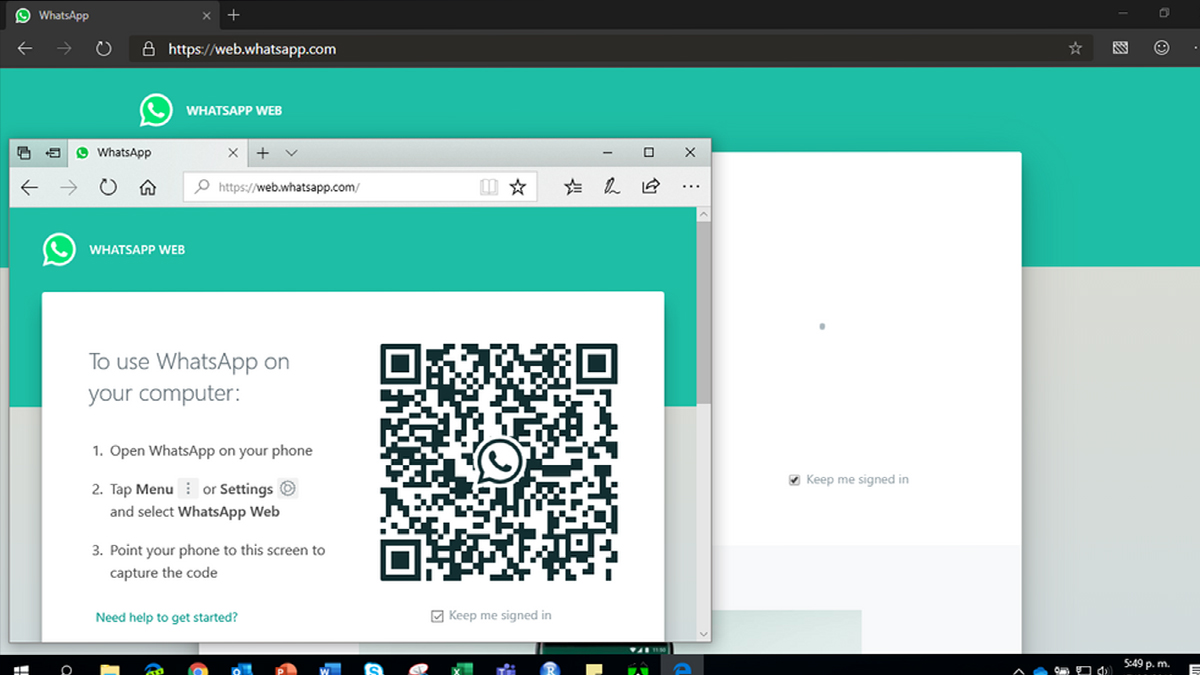
WhatsApp users are facing issue in scanning QR code on WhatsApp web. An error message appears when users try to scan the QR code, “No valid QR code detected” appears on screen which means users are not able to connect WhatsApp with web.
WhatsApp allows users to connect their WhatsApp on laptops and computers to send and receive messages on it. It is just like an extension of phone WhatsApp on computer that mirrors WhatsApp messages.
Read more | Samsung Galaxy A54 Review, Design, Features And Pricing
To use the WhatsApp on laptop or computers, users need to scan the QR code that is shown on WhatsApp web website. Now some users are experiencing issues with scanning the QR code.
How to Fix WhatsApp web issue ?
The No valid code detection issue occurs on WhatsApp web because the QR code is not zoomed in. It also happens because of a bug or glitch on web end. Users are facing the issue even after updating chrome and Microsoft edge both.
Some of the users also reinstalled the app, and checked their internet connection but issue is still persisting. After reports, it appears that issue from WhatsApp side is impacting the users worldwide.
Read more | ChatGPT WhatsApp Bot: How To Use ChatGPT On WhatsApp?
To fix this issue, try zooming in your browser up to 120% or higher. Clearing the cookies and site data can also resolve the issue. Try navigating linked devices and scan the QR on website may also resolve the issue.



